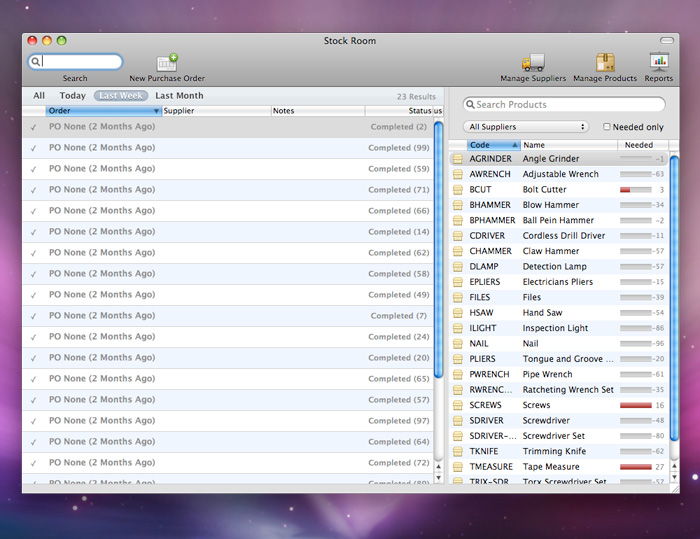Customize Your Printouts
Customize Your Printouts
Simply drag in your company logo and type your store address and you're ready to print. A range of options is offered to easily customize how product information, prices, payments and taxes are printed on each invoice and receipt. Use one of Checkout's professionally designed templates, or create your own in HTML and CSS.
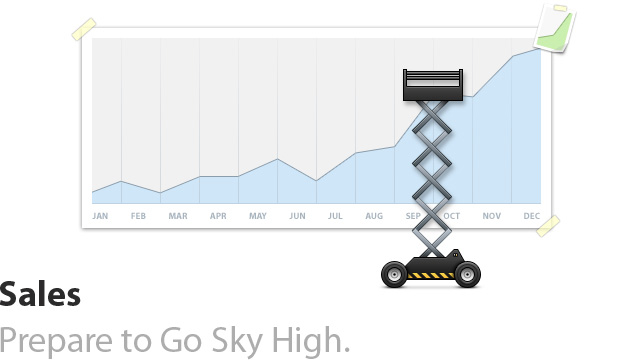
 Sell Fast or Take It Easy
Sell Fast or Take It Easy
Selling is easier with a POS system that is simple and intuitive. Use drag and drop, keyboard shortcuts and instant search to make a quick sale. Or take your time for a customized quote, order or invoice. Mix business and pleasure with Checkout's award winning interface.
 Payments & Receipts
Payments & Receipts
Record cash, credit card and other payments with the tip of your finger. Checkout calculates due change and prints complete product, payment and sales tax details on your customer receipts. Get the Checkout Credit Card Service Plan for even faster processing. Competitive rates included.
 History & Notes
History & Notes
Ever wished you could figure out exactly what happened when? Every document in Checkout offers access to a handy History and Notes interface. One click gets you a complete list of changes to the document, when they were made and by whom. Add notes for yourself and your coworkers for later referral. Like every other bit of text, the contents of your notes can be used to instant-search through all documents.
 Backup & Restore
Backup & Restore
Unlike most point of sale systems, Checkout can make reliable backups of your store while you and your coworkers are logged in and making sales. Make your own luck with as many backups as you want, no matter how busy the floor is. To restore from a backup, simply double-click the backup file in the Finder, type in your password, and as an extra security measure, provide a new login password for all employee accounts. Even stores with thousands of sales, products and customers, take under a minute to restore.*
(*) Based on restoring stores on an Intel-based iMac with 1GB of RAM. Performance may vary.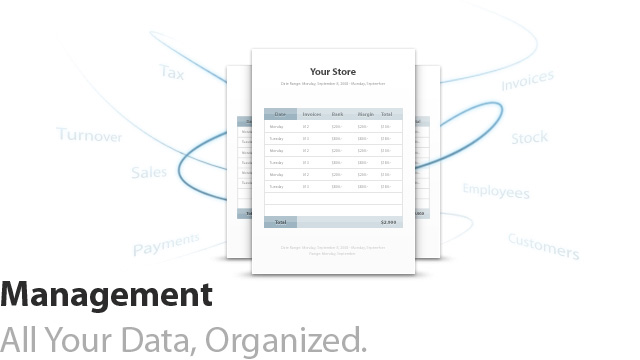
 Bookkeeping
Bookkeeping
Checkout automatically records every in-store transaction in its double-entry ledger system. Use instant-search to find and review transactions in a summarized or fully detailed format. And to make your accountant really happy, hit export to save them to his or her favorite file format.
 Employees
Employees
When you welcome a new member to your staff, Checkout's Example Store offers a great way to train them without messing up your data. You decide who gets access to what, only employees with a manager account can export data and use other management features.
 Reports
Reports
Clear information is key for any manager. Checkout's reports give an interactive overview of a wide variety of performance metrics. Print the Count Sheet to help check your assortment. Use the Employees report to review staff performance. And for some serious number-crunching, simply export to an Excel, Numbers, CSV or TSV file.
 Stock Room
Stock Room
A proven way to maximize profit in retail is to minimize stock. Set a desired minimum stock amount for popular products in the Product Manager and Checkout automatically calculates each product's needed amount, based upon the minimum, current stock and outstanding orders from your customers. Checkout’s Stock Room makes it easy to order just what you need from your suppliers. And when you receive a shipment, simply instant-search to find its purchase order in the Stock Room to verify and submit your freshly received goods.

 Share Your Information
Share Your Information
Already have a customer database? Checkout imports customer records from TSV, CSV and vCard files. So whether your contacts are stored in FileMaker, Address Book, Entourage or an Excel file, you can take them with you. Products can be imported from CSV and TSV files. And if you ever want to use your data somewhere else, it's just as easy to export it in even more file formats.
 AccountEdge & Quickbooks
AccountEdge & Quickbooks
For a complete end-to-end business solution, Checkout integrates with both MYOB AccountEdge and Intuit QuickBooks. After setting integration up once, exporting your latest transactions is just a couple of clicks away. Only current US-versions of AccountEdge and QuickBooks are supported at this point, other versions may not be able to import files created with Checkout.
 Solid Data Storage
Solid Data Storage
Checkout runs on PostgreSQL, used by the US State Department, Skype, and IMDb among others. What this means for you is that your information is safe, and can be backed up even while other computers are accessing and modifying it.
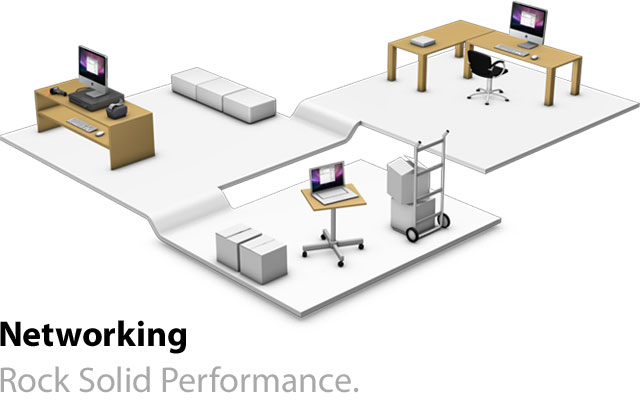
 Easy to Setup
Easy to Setup
Setting up a point of sale system was never this easy. Simply install Checkout on up to five machines throughout your store, turn on Store Sharing in the Manager window, and create either Manager or Employee accounts for your coworkers. Log in. Done.
 Real Time for Real
Real Time for Real
One of your salespeople is on the floor and calls you with an urgent question about an order. Wouldn't it be great if you could help them out without having to walk over? Simply double-click their order on your Mac, and you'll see it as it happens, in real time.
 Built for Speed
Built for Speed
Checkout is optimized for fast searches. So whether your network is wired or wireless, and whether your database is large, extra large, or ridiculously large, when a customer asks you a question about a product or an order, you can answer as quickly as it takes you to type a word or two in the search field.
Barcode Scanners
A barcode scanner speeds up sales by letting you add products and serial numbers to your orders. Plus, it eliminates the need to key in data, reducing the need to make corrections.
Cash Drawers
A cash drawer lets you save space by completely replacing your legacy cash register. Thanks to tight integration with Checkout's payment functions, your sales will be even more efficient.
Receipt Printers
A receipt printer offers a faster, low-cost alternative to printing out invoices on a regular printer. And it's better for the environment too. After you install a receipt printer, Checkout automatically detects the type of printer you selected in the Print dialog and prints out a compact receipt or a full-size invoice accordingly.
- Barcode Scanners
- Any keyboard emulating USB barcode scanner that sends a carriage return after each scan.
- Symbol LS2208 (USB) Recommended
- Symbol LS1203 (USB)
- Symbol LS4208 (USB)
- Symbol LS4278 (USB)
- Axicode PLS2100 (USB)
- Axicode PCS1100 (USB)
- Metrologic MS9520 Voyager (USB)
- Metrologic MS9540 VoyagerCG (USB)
- HandHeld 3820 (USB)
- Receipt Printers
- Star Micronics is the only manufacturer of Mac-compatible USB receipt printers.
- Star TSP-100, TSP-113
- Star TSP-143 Recommended
- Star TSP-713, TSP-743
- Cash Drawers
- Most cash drawers with an RJ11 connector. Cash drawers must be connected to a supported receipt printer.
- Star CB-92, CB-2002
- APG Vasario VB320-BG1616/BG1915/BL1618
- Credit Card Swipe Readers
- Compatible swipe readers can be ordered online or by calling MYOB Customer Care at 800-322-6962
- Checkout does not process debit cards. Accepting debit cards as a form of payment requires an external terminal.
- This list only contains hardware that we tested ourselves. Other hardware might very well be compatible with Checkout. If you find other compatible hardware, please let us know.
Sales
- Order to Invoice workflow
- Instant search for Orders and Invoices
- Search using any infomation on a document (product name, serial number, client address, etc.)
- Filter order and invoice lists by date
- Easily change a Quote to an Order and back
- Use the Business Order feature to:
- View product and average sales margins
- Manually adjust product prices and names
- Tweak discount percentages
- Create Anonymous Invoices
- Create and track Return and Back orders
- Create tax-free orders
- Records order and invoice history and notes
- Extensive keyboard and barcode scanner support
- Live stock level indications for all products anywhere
- Instant-search for Customers and Products
- Use any kind of information (name, address, email, notes, product code, description, etc.) to quickly search through thousands of records.
- Extra info shows a clear overview of current orders, past sales and any remaining due amount for each customer.
Payments
- Credit card processing handled through an MYOB credit card processing merchant account (US only)
- Support for manually registering payments by type
- Cash, Credit/Debit Card, Check, Transfer
- Supports multiple partial payments per sale
- Automatically calculates and shows due change
- Prints complete payment details on customer receipts
- Multiple Sales or VAT taxes are supported
- Compound taxes, as used in parts of Canada, are not supported
Bookkeeping
- Seamless integration by journal entry exporting to AccountEdge and QuickBooks
- Supports FIFO and Average Cost Bookkeeping
- Live switch between the Double Entry and Simplified bookkeeping view
- Fully automatic transaction recording, based on sales and inventory information
- Helps maintain GAAP -compliant business records
- Use any type of information to instant-search through transactions in an adjustable time-span
- Export transactions in a double-entry or simplified journal layout to Excel, Numbers, .CSV (Comma separated) and .TSV (Tab separated) files
Networking
- Concurrent access over a local network
- Up to 5 connected users at once
- Airport Extreme recommended for wireless networking
- Access to any document by multiple users at once
- Real time updates of remote changes
- Simple Employee user-account management
- Auto-detects shared stores through Bonjour
- Uses the worlds most advanced open source PostgreSQL database server technology
Inventory Management
- Manage Suppliers and Purchase Orders
- Receive inventory against outstanding Purchase Orders
- Get live detailed updates of stock levels while creating Purchase Orders
- Easily import new stock using .CSV (Comma separated) and .TSV (Tab separated) files
- Using the Count Sheet and Stock reports you can easily track your inventory
Management
- Choose between profesionally designed invoice templates
- Product management
- Full support for product Barcodes and Serials
- Easily manage product Stock Correcions, Taxes, and Value Changes
- Support for Stockless products
- Multiple tax rates per product
Reporting
- Interactive features such as, sorting, links to clients and transactions
- Extensive range of reports
- Clients, Count Sheet, Employees, Payments, Pending Incoices, Products, Sold, Sales, Stock, Tax, Turnover
- Export reports to Excel, Numbers, .CSV (Comma separated) and .TSV (Tab separated) files
Supported Languages
- Checkout is currently only available in English. We are still working on getting localizations ready and apologize for the inconvenience.
System Requirements
- Checkout requires online activation which needs an active internet connection
- Macintosh computer with Mac OS X v10.4.10 or Mac OS X 10.5, at least 512MB of RAM and a G4, G5 or Intel processor
- Intel-based Mac recommended
Every Wednesday at
01:00pm EST Register Accept Credit Cards Use our service plan to accept credit card payments. Competitive rates included. Pricing Checkout is the most affordable solution on the market. Find Out More