Restore from a Backup
To restore a store from a backup
- Log out of the store
- Click on the word Checkout next to the apple in the upper left-hand corner of your screen
- Choose "Manage Checkout Stores..." from the drop down menu.
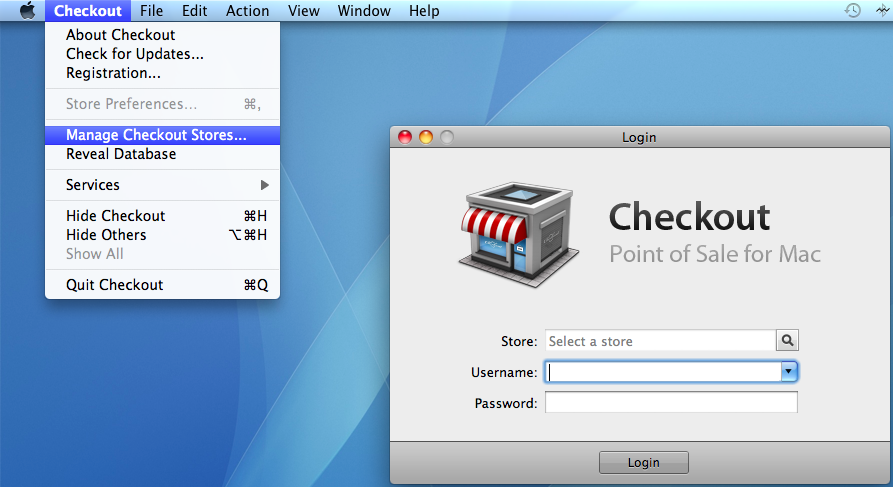
- Click the Restore button
- Navigate to the folder where the backup is located, select the backup, and click Open
- Enter a Name and password of a user on your Mac that has Administrator privileges
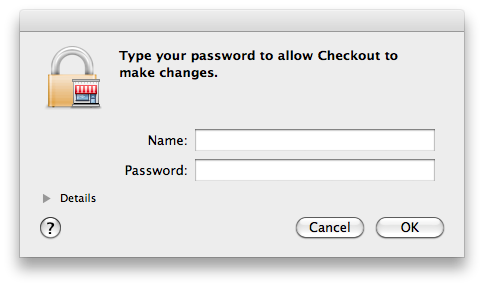
- Enter a new password for your store
- Close the Manage Checkout Stores window, and log in to your restored store using the new password